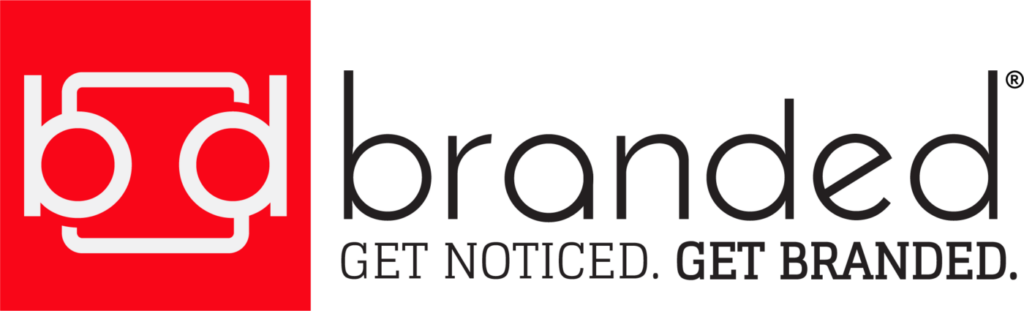Branded Artwork Guidelines
Branded Screen Printing accepts most artwork files, including .gif, .jpeg, .eps, .pdfs, .ai (vector art), etc. Some of these files may require extra work resulting in an artwork charge of $50 per hour.
Please feel free to call (800) 757-5646 if you have any questions or concerns about your file.
Below is additional information about the various file formats we accept:
Adobe Illustrator® All versions, Photoshop® & Corel Photo Paint® All versions are gladly accepted and 300 dpi is the preferred resolution for rasterized images.
Adobe Acrobat® (PDF files): PDFs can contain vector and bitmap graphics/text. They are also gladly accepted if in a high enough resolution.
Bitmaps/Jpgs (photos/web graphics): Most files with extensions .jpg, .tif, .gif, .psd and .bmp can be viewed. For screen printing, these files will be used only as guides from which the artwork will be recreated. Grayscale and full color bitmaps, such as photographs, can usually be used as provided for digital transfers. *Sending these files may result in artwork charge.
Microsoft Word®, Microsoft Publisher®: These files may contain usable art or they will be used as a guide for recreating the art. *Sending these files may result in artwork charge.
Here is some useful artwork information:
Vector vs. Raster:
Vector vs Raster. Images will be in one of two of these formats. Raster images
are made of pixels which when scaled will begin to change resolution, causing
the image to blur and when at lower resolution will not print clearly. Vector
graphics are composed of mathematical paths. Vector images are best
because they are perfectly scalable without changing resolution. You can use
a vector logo on something as small as a business card and as big as a
billboard without losing details. This is why we prefer a vectorized image. Most
raster/bitmap images can be vectorized by our graphic designer. This may
result in an art work change or small font changes. The only exception to this
is a photographic image. All photo realistic images are printed with a halftone
technique (you can read more about this on this page further below).
What is DPI?
If you know you have a raster/bitmap image and want to save time and
money, please send us the image at 300 DPI. What is DPI? DPI stands for ”Dots
Per Inch”. This translates to the amount of dots per inch that are printed in an
image. More dots equal more detail and a clearer image. This resolution
makes it easier for out artist to convert your image to vector and or print as is
on your product.
Spot Colors and Halftones:
Sort colors are the most commonly used technique in screen printing. Sort
colors produce vivid colors and clean crisp edges. Spot colors can be printed
as solid shapes and used as a halftone.
Halftones are a technique that uses a series of dots to add depth while using
only one color. The dots vary in size, and spacing, causing a solid color to look
like a gradient. Halftones are best used in a photograph rather than a solid
shape when printing. Occasionally, you can use a halftone to reduce the
number of colors you use in a print. This is discouraged as it will not produce
the highest-quality artwork when printed.
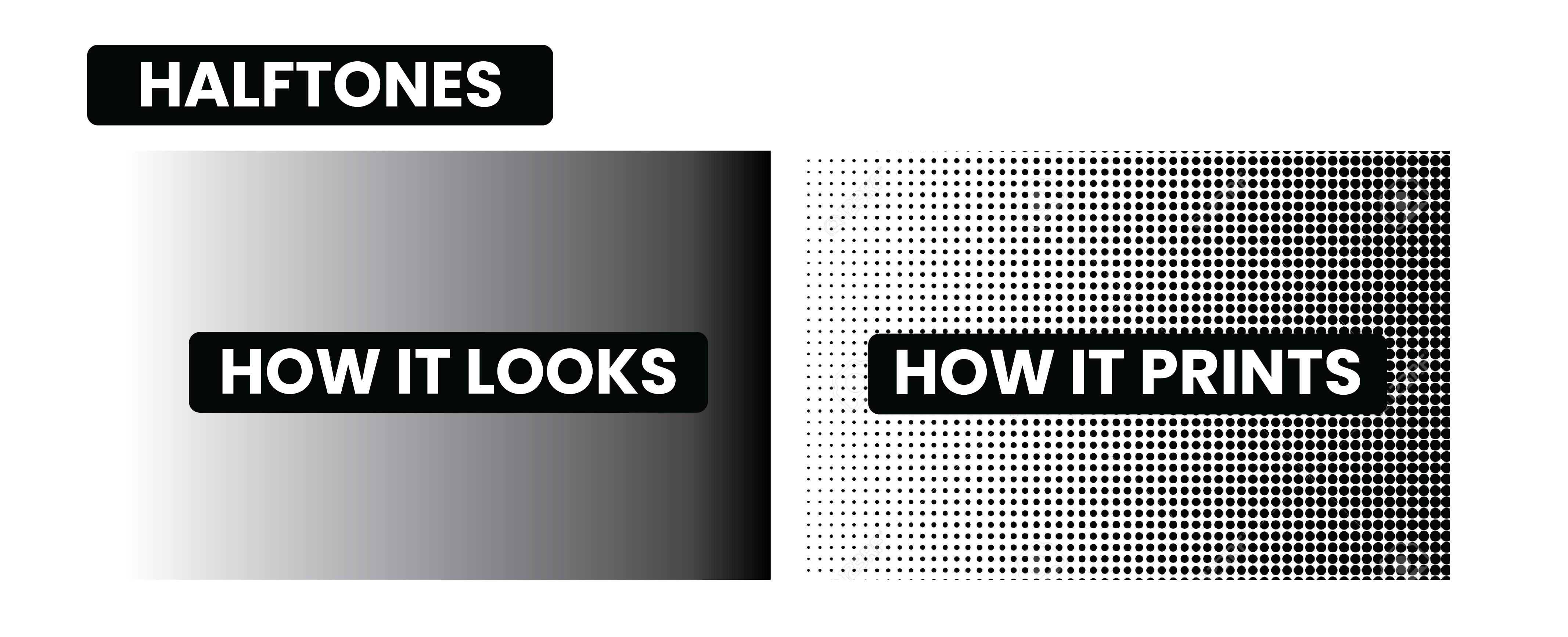
As stated above halftones are best used in a photograph. Since photographs
are not vectorized, the next best thing to do is to convert your art into a
halftone screen. This is done by the artist using a 300 DPI (at the lowest)
photograph you provide. Below is an example of a one color halftone print.
Halftones are not only used in a one color print, but can also be used when
reproducing a full color photograph. For the full color photo we will separate
into 4 different colors (Cyan, Magenta, Yellow, and Black) that when printed
together give a full color appearance.
Tips for the quickest ordering process:
- Please provide your original files. We can re-create printed copies of your work, but it will incur an art fee.
- Always send artwork in vector format if possible. If you are unsure if they are a vector or at a high enough resolution let us know and we can check for you.
- When sending bitmap and raster files, please send at least a resolution of 300 dpi (dots per inch) at actual print size.
- Screen printing is best done with solid shapes. Do your best not to include
bevels, drop shadows, or blurring as these may not print clearly. - If your design was made with other images in mind please send us the links to look at rather than screenshots.
- Let us know the size and placement for your artwork.
- When making the original request or changes please be as descriptive as
possible. - Send us font names, the font files or have the fonts outlined in your art file or we may have to find whatever is closet to your original (at times this may not be possible).
Please contact us with any additional questions at art@brandedscreenprinting.com.
Get Noticed. Get Branded.®