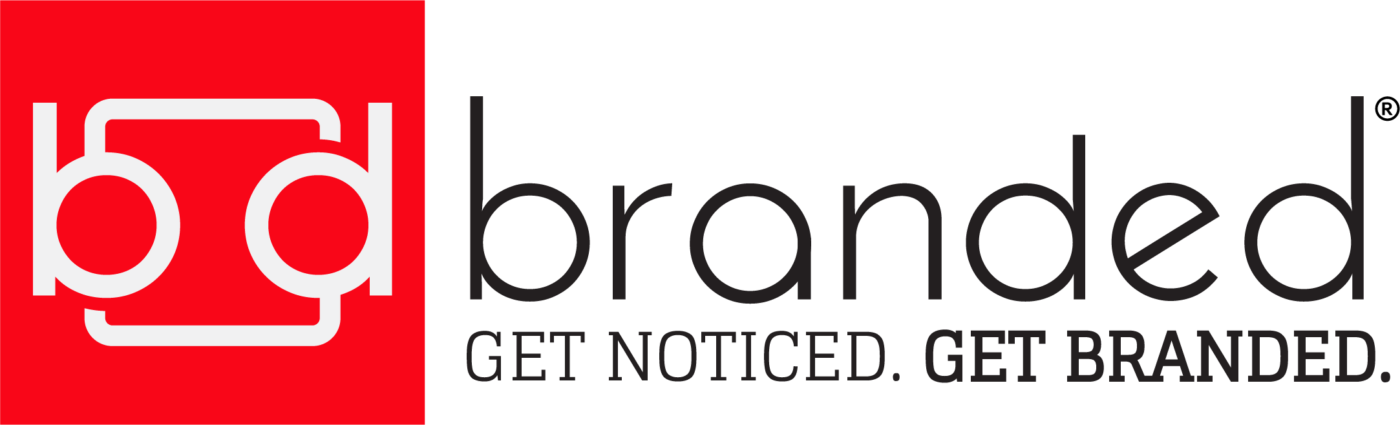As Spring gets underway, more and more softball/baseball jersey orders start coming in. I thought that this would be a great time to talk about how to transfer onto a button up jersey. Alot of times customers will just want to use regular t-shirts or even 3/4 sleeve shirts for their team to keep the cost down. In this case, regular screen printing will do the trick. But, for those that want to go all out for their co-ed soft ball team and want you to create their jerseys, here is a little advice on transfering the front logo:
To apply:
1. Cut your print into two parts just left of center, so the cut matches the split front on the shirt. Try to avoid cutting through a letter if possible.
2. Keep your jersey fully buttoned and place on the platen of your heat press. Turn pressure up to compensate for the buttons.
3. Pre-Press your jersey.
4. Position the two halves on your jersey, lining up the edge of the transfer to the split. The grid lines will help you line up your two halves.
5. Press.
6. Remove the release paper from the right side only.
7. Unbutton the jersey.
8. Open the jersey, leaving only the left half on your platen.
9. Press again.
10. Remove the release paper from the left half.
Feel free to contact Branded Screen Printing if you have any questions or you would like to have softball jersey’s made at www.brandedscreenprinting.com